SEO is one of the most important aspects of online marketing. It can be difficult to understand, but with the right information, you can do it yourself.
In this article, we will go over the basics of SEO and what you need to do to improve your website’s ranking.
What is SEO and why is it important
SEO, or search engine optimisation, is the process of improving the ranking of a website for a query on a search engine. The higher your rankings, the more likely people are to find out about your site.
Why is this important? Well, think about it – when you need information, what do you do? You probably go to a search engine and type in a few keywords. The search engine then scours the internet for websites that match those keywords and display them in order of relevance.
If your website is well-optimised, it will appear higher up on the list, and more people will find it. This can lead to increased traffic and, ultimately, increased sales or conversions.
Basic SEO For Your Site
There are many different elements to SEO, and it can be overwhelming to try and tackle everything at once.
The most important factor is the content of the website. The content must be relevant to what people are searching for, and it must be well-written and informative.
This means writing blog posts, articles, and other pieces of content that are interesting and useful to your target audience. If people like what they see, they will be more likely to share it, which can help you attract new visitors and improve your ranking.
Search Terms
What are people searching for? When starting out, the first thing to do is to choose the right keywords. Keywords are the words or phrases that people use when they search for something on a search engine.
They should be highly relevant to the content you are creating for your website. They should also be popular enough that people are actually searching for them.
Once the right keywords have been chosen, use them as a list of articles to write for your website. Each article should tackle one keyword phrase, and that phrase should be the theme for that piece of content.
Hint: Keywords should be used in a way that sounds natural, they should not be repeated too often and should include all other relevant phases and variations.
Page Titles and Descriptions
These are the easiest way to use SEO for each piece of content you create. This can be done in the content editor when using WordPress.
- Page (meta) Title – Make sure your website’s ‘meta’ title is optimised for the keyword(s) you want to rank for in 60 characters or less.
- Page (meta) Description – Describe your page by adding relevant keywords and well as secondary variations in your page description using 150 characters or less.
Get their attention at the start, arouse curiosity in the middle and then end your description with an open loop. Example: Find out why…, See more here…, Click to reveal…, etc.
The meta page title and description are the details about your page that the search engine will show in their results. These are the words the searcher will see in the results of the search they just did.
By using this method you are trying to entice the user to click on your result. However, don’t cheat. Clickbait does not work in the long run. Use a genuine open loop.
Hint: These settings are found in the SEO section at the bottom of the page you are editing in WordPress. If you don’t have an SEO plugin, you should install one. There are many plugins available, however, we’ve found SEOPress to be a great lightweight plugin.
Heading and Subheadings
Just as with titles and descriptions, your main heading (H1) and subheadings (the H2, H3, H4 etc) contained inside your article are great opportunities to include relevant keywords.
This helps both search engines and readers quickly understand what your page is about (H1) – and what each section of the article is about using your sub-headings (H2s).
Structure Your Content
Search engines prefer content that is easy to read and digest. We recommend formatting your content with all the relevant subheadings, and images, using bullet points and short paragraphs to make your content more scannable and complete.
Optimise Your Images
Search engines can’t read images, so you need to provide them with alternative text (“alt text”) that describes the image.
This is also another great opportunity to include other relevant/related keywords.
Tip: Click on your image in the WordPress page/post editor and the Alt text can be entered into a box in the sidebar.
Include Links in Your Article
You should be linking out to any relevant website sources in your article (external links). You should also, include links to other related articles on your website (internal links).
This will help search engines understand the structure of your website and can also help visitors navigate your site.
Tip: Using WordPress, highlight the text – to add a link. Click on the chain link icon. Add an external link directly or use keywords to search for a relevant article on your website.
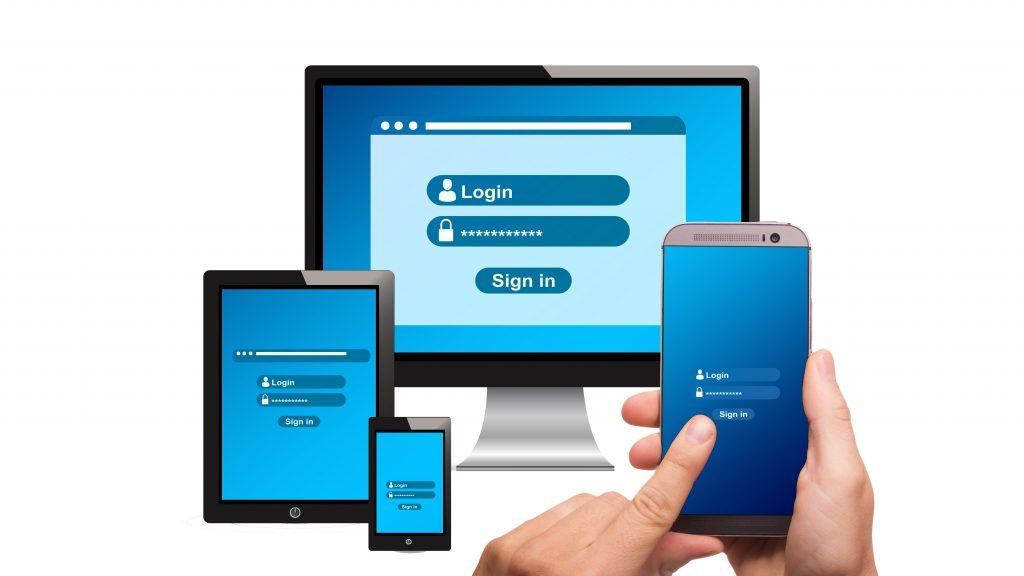
Other Aspects of SEO
In addition to the content, the website’s design is also important for SEO. The website should be a well-organised structure and clear navigation.
If people can’t find what they’re looking for on your site, they won’t stick around for long, which will hurt your ranking.
Another important aspect of SEO is link building. This is the process of getting other websites to link to your website.
The more high-quality links you have, the higher your website will rank. There are a number of different ways to build links, including guest blogging and social media.
Promote your website on social media. This is a great way to generate traffic to your website. Make sure to include links to your website on your social media profiles.
Submit your website to directories and search engines. There are many online directories where you can list your website.
You can also use Google’s Webmaster Tools to help you identify any errors on your website that could be holding you back from achieving a higher ranking.
Wrapping it Up
SEO can be a complex and time-consuming process, but it’s important to do if you want your website to be successful. If your website is not ranking, read this article to understand what could be happening.
By following the tips in this article, you can start improving your website’s ranking and getting more traffic.
We offer some of the most competitive website solutions for any local business. Don’t mess about with online web builders, get a professional team to do it for you. No headaches no hassles.
Start the Website Order Process
The simple step by step method for ordering a website. Displays prices as you proceed. No payment required.
Thanks, we will contact you soon
Do you have a Domain Name?
Tell us if you have a domain name already registered with another provider.
Yes - Indicates you already have a domain name registered for this site.
No - Indicates you DO NOT have a domain name registered for this site.
Choose a Website Package
Choose a website package to suit your needs

Basic Starter Website
*5 Pages Built
Limited Design Options

Premium Website Package
*10 Pages Built
Premium Design Options

Professional Business Package
*20 Pages Built
Unlimited Design Options

Starter E-commerce Website
*5 Pages + 5 Products Built
Limited Design Options

Premium eCommerce Website
*10 Pages + 10 Products Built
Premium Design Options
Professional eCommerce Website
*20 Pages + 20 Products Built
Unlimited Design Options
Tell us about your Business/Website
We need to ask you some questions to get a feel for your website. Take your time to answer the following questions. If you need more time you can save the form (top right) and continue later. The amount displayed at this point is the final price.
This is the name of your business. Plus write a small description of what you do and why?
Tell us about the products and services your business performs. Name and describe any product categories you have or name and describe the different services you perform.
Tell us what you do and why you're better than your competition. Why a customer should use your business. We use this information for your About Me page.
Tell us about some websites you like the look of. What about the site do you like. Name some elements you like, and why. This help us understand your design needs.
Great! You have a Domain Name
Please continue by entering your domain name below.
To continue please tell us your domain name.
That's OK! Choose some Domain Names you Prefer
Enter a list of domain names in the field below. Add them in order of preference. We check availability and choose the first domain name that is available.
A Domain name is the name you say after the www. ; eg, www.tedsplumbing.com.au
Domain Names are billed annually in advance.
Do You Have Web Hosting?
If you already have your own hosting account? Choose "Yes"
If you have no idea what this is then choose "No"
If you have hosting, choose Yes!
Please give us your hosting details
You indicated that you already have hosting. Please enter your host's details. We need this information so we can build your site.
Please provide your hosting details in the form below. Please give us your hosting provider. URL, User name and Password
No Problem! We can do the hosting for you
Below is the information about the fees associated with hosting.
Website Hosting is billed annually in advance. What is Hosting? Hosting is where your website lives on the internet. You are renting space on a web server for your site.
Add some images here
Your website will need pictures. Use the form to upload some images for your website.
Upload the most important images to your website. Logo, branding, product images, pictures of you or you team doing your thing.
Final cost
The final estimated price is :
Summary
| Description | Information | Quantity | Price |
|---|---|---|---|
| Discount : | |||
| Total : | |||
Getting a professional to build your website, is very affordable. Beautiful websites, beautiful prices, that’s what we’re about.
Check out our Portfolio and see the quality of our work and the value that you get.